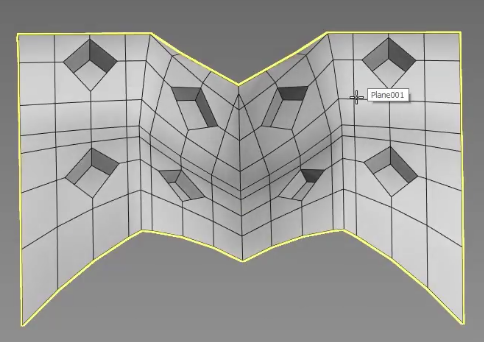I’ve decided to start adding tutorials again. Tutorials are difficult for several reasons. First, there’s time. Simply put, it really does fly by, and before I can create one, I’ve already lost the time to do it. Second, those of us who make tutorials or train throw ourselves out there, and in competitive environments, this leads to a multitude of responses, not all of them pleasant. So, we build thicker skin. Finally, with literally thousands upon thousands of videos out there covering software like 3ds Max, Civil 3d and Autocad, it’s difficult to find a reason. My reason: I find that I may know something really well, but when presenting it, I always learn a little bit more. So, over the next year I’ll be covering several topics in no particular order. I hope a few are found reasonably useful.
Took me a while to figure out a clean way to generate this blueprint-like effect using the OSL Shaders in 3ds Max.
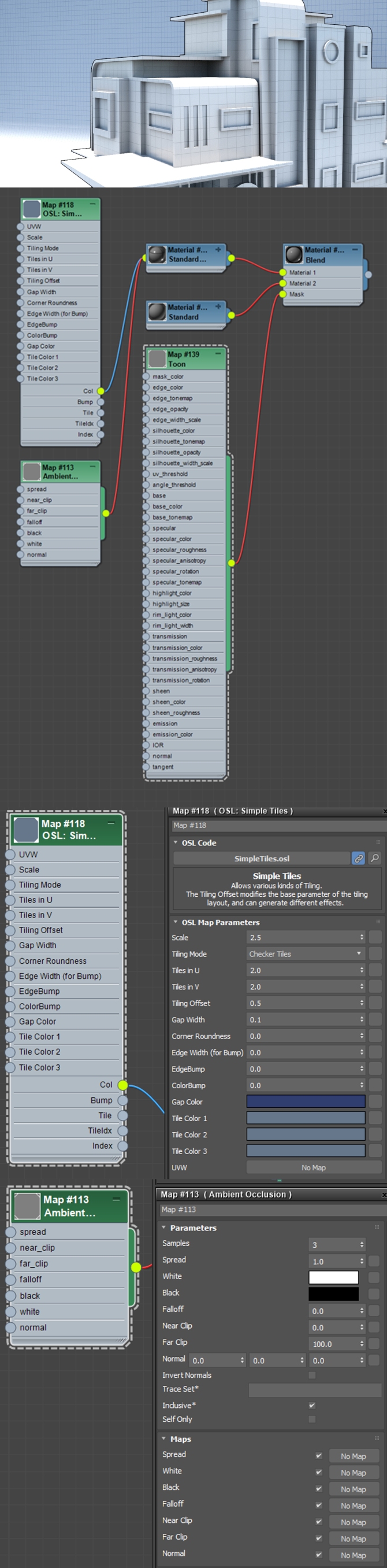
If you’re interested in 3ds Max with OSL (Open Shading Language) you can download this scene to practice with here: https://lnkd.in/gZbVbqS

I created a template with the Physical Material presets. You’ll need to add your own light source. Feel free to download it here: https://lnkd.in/gC8tfM2
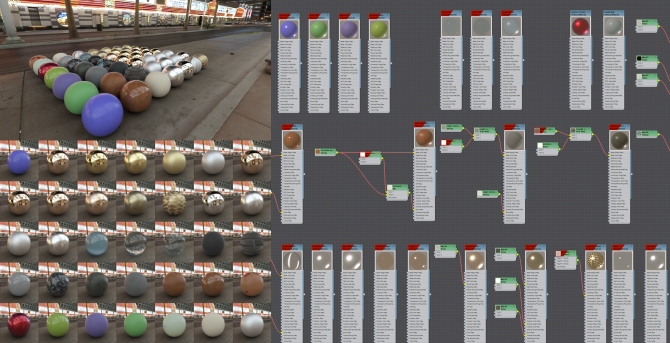
Here is a cheat sheet for new 3ds Max users:
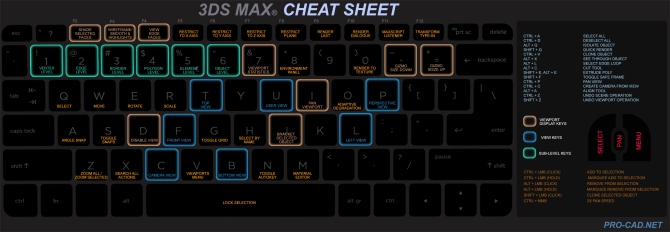
Tutorial A – Setting up real-time rendering with 3ds Max and the VRAY RT system https://youtu.be/nZ6QKMIl0kU
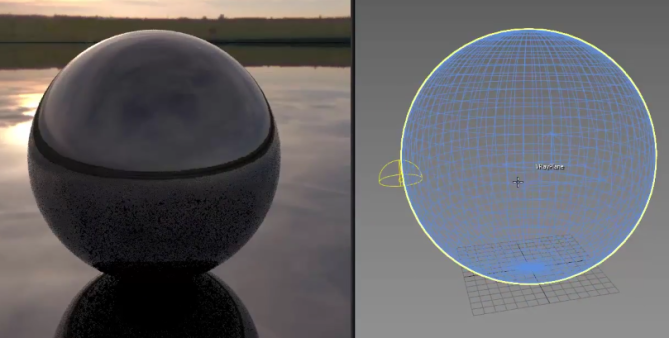
Tutorial 1 – Character Creation for the non-character creator types https://youtu.be/GUgFxDa-aD8

Tutorial 2 – Basic example of using Substance Painter with 3ds Max in a way that might be useful for architectural and engineering visualization https://youtu.be/QwBT894XHSk

Tutorial 3 – This tutorial demonstrates how render elements in 3ds Max can allow us to export various channels to make images more appealing (specifically for engineering / architectural visualization). https://youtu.be/kL5ORk9CbMY
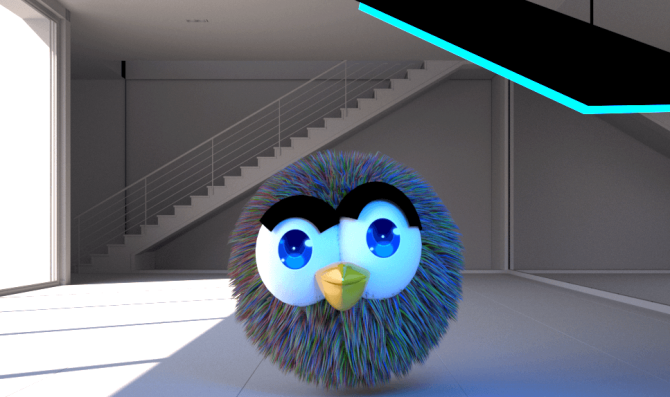
Tutorial 4 – Quick demonstration using Vray lights with 3ds Max. https://youtu.be/WwiAH75DlhQ
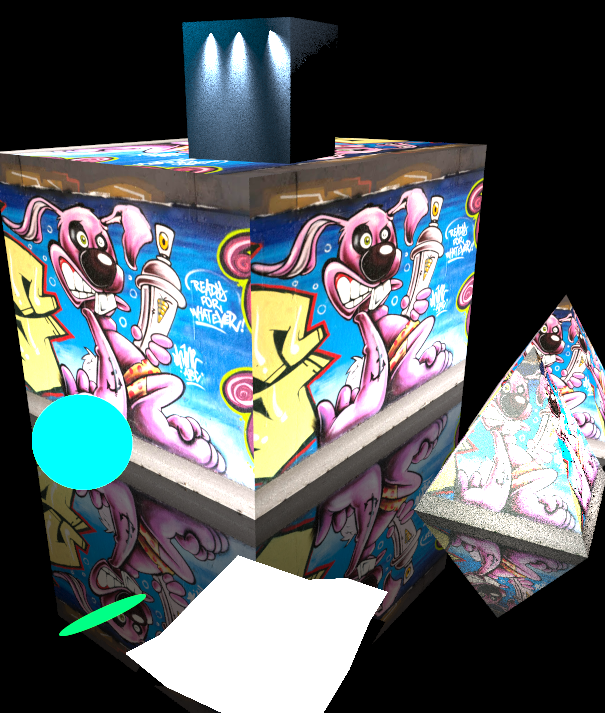
Tutorial 5 – OpenSubDiv with Crease modifier, bend, lattice, FFD 4X4X4 and symmetry. https://youtu.be/P5RcHL1rD1U